Delta DVP-ES2 User Manual Page 665
- Page / 702
- Table of contents
- BOOKMARKS
Rated. / 5. Based on customer reviews


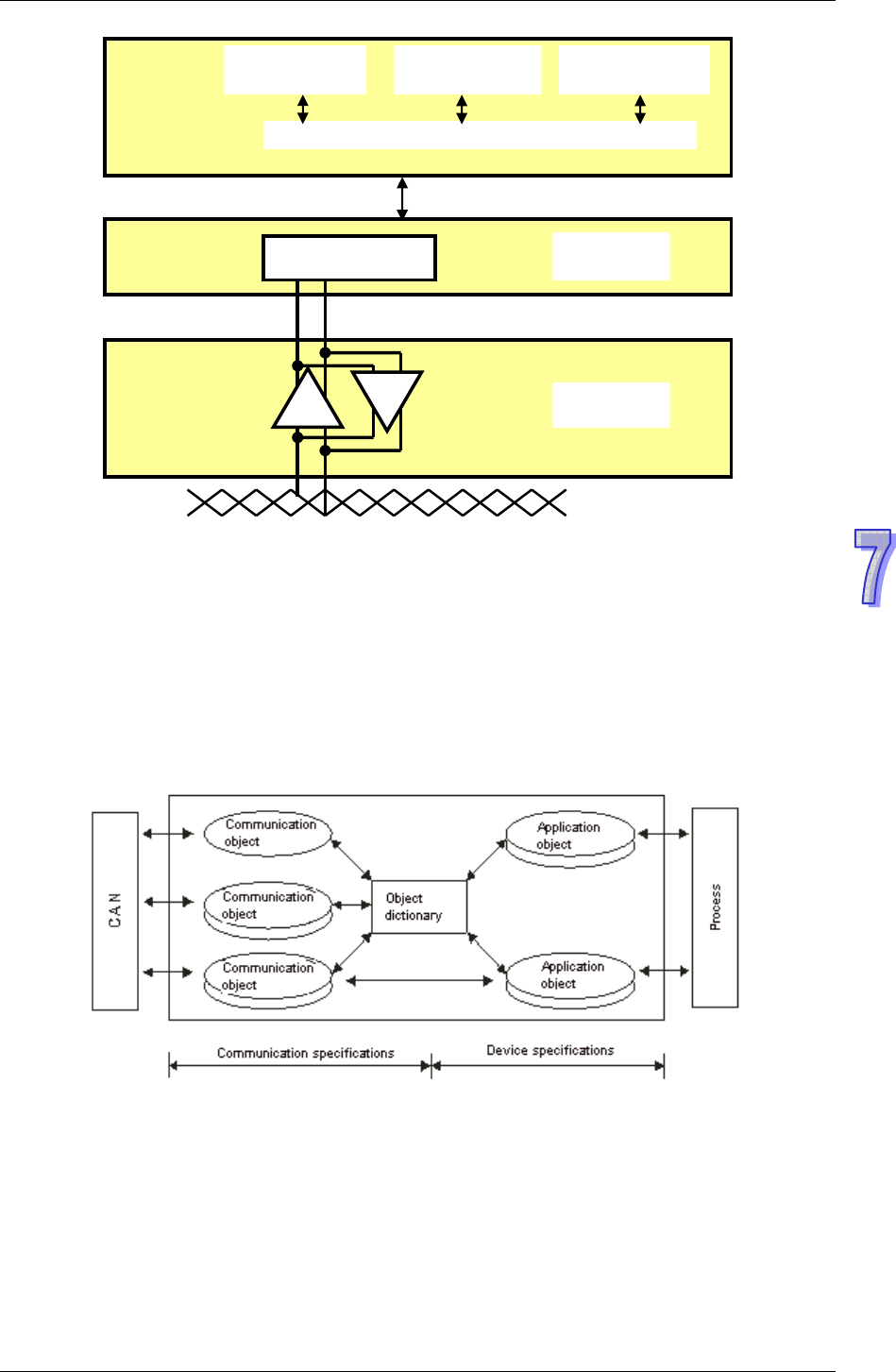
7 CANopen Function and Operation
7-9
¾ The object dictionary
CANopen uses an object-based way to define a standard device. Every device is represented
by a set of objects, and can be visited by the network. The model of the CANopen device is
illustrated below. As the figure below shows, the object dictionary is the interface between the
communication program and the superior application program.
The core concept of CANopen is the device object dictionary (OD). It is an orderly object set.
Every object adopts a 16-bit index for addressing. In order allow the visit to the single element
in the data structure, it also defines, an 8-bit subindex. Every node in the CANopen network
has an object dictionary. The object dictionary includes the parameters which describe the
device and the network behavior. The object dictionary of a node is described in the electronic
data sheet (EDS).
7.3.2 The CANopen Communication Object
The CANopen communication protocol contains the following communication objects.
¾ PDO (process data object)
The PDO provides the direct visit channel for the device application object, is used to
transmit the real-time data, and has high priority. Every byte in the PDO CAN message
data list is used to transmit the data. The rate of making use of the message is high.
There are two kinds of uses for PDOs. The first is data transmission and the second data
reception. They are distinguished by Transmit-PDOs (TxPDOs) and Receive-PDOs
(RxPDOs). Devices supporting TxPDOs are PDO producers, and devices which are able to
Device profile CiA
DSP-401
Device profile CiA
DSP-404
Device profile CiA
DSP-xxx
OSI seventh layer
Application layer
Communication profile CiA DS-301
CAN controller
CAN 2.0A
ISO 11898
+
-
+
-
CAN network
OSI second layer
Data link layer
OSI first layer
Physical layer








Comments to this Manuals