Delta DVP-ES2 User Manual Page 658
- Page / 702
- Table of contents
- BOOKMARKS
Rated. / 5. Based on customer reviews


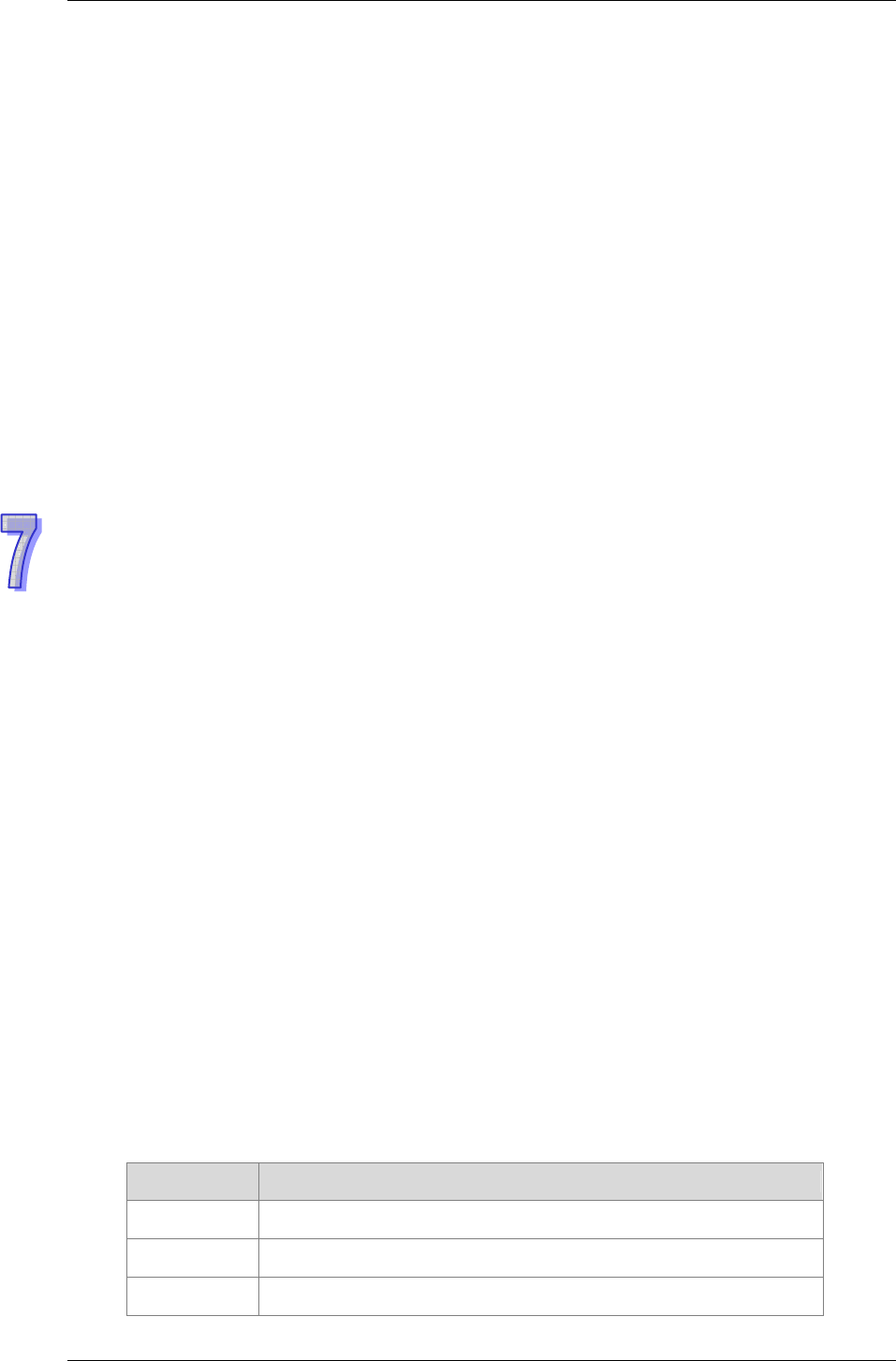
DVP-ES2/EX2/SS2/SA2/SX2/SE Operation Manual - Programming
7-2
7.1 The Introduction of CANopen
¾ Due to the simple wiring, immediate communication, strong debugging ability, stable
communication, and low cost, the CANopen network is widely used in fields such as industrial
automation, automotive industry, medical equipment industry, and building trade.
¾ The CAN port, which conforms to the basic communication protocol of CANopen DS301, is
built in the PLC, can work in a master mode or a slave mode.
¾ This chapter explains the functions of CANopen. The functions are mainly controlled by the
special auxiliary relay M1349. If M1349 is ON, the CANopen functions are enabled. If M1349
is OFF, the CANopen functions are disabled. In a master mode, the CANopen functions can
support slave 1~slave 16.
¾ The CANopen network configuration software for DVP-ES2-C is CANopen Builder. The
CANopen station address and the communication rate are set by means of this software. The
programming software for DVP-ES2-C is WPLSoft or ISPSoft.
¾ This chapter mainly focuses on the CANopen functions. If users do not understand the
professional terms mentioned in the introduction of the functions, they can refer to section 7.3
for more information.
7.1.1 The Description of the CANopen Functions
¾ If the CAN port functions as a master, it has the following functions.
It support the standard CANopen protocol DS301 V4.02.
It supports the NMT (network management object) service.
It supports the NMT state control.
The NMT state control can be used to control the state of a slave in the CANopen
network.
It supports the NMT error control.
The NMT error control is used to detect the disconnection of a slave. The NMT error
control can be classified into two types, i.e. Heartbeat and Node Guarding. The PLC
supports Heartbeat, but do not support Node Guarding.
It supports the PDO (process data object) service.
The PDO message is used to transmit the immediate input data and output data.
It supports 128 RxPDO at most, and 390 bytes at most.
It supports 128 TxPDO at most, and 390 bytes at most.
The PDO transmission type: The synchronous mode, and the asynchronous mode
It supports the SDO (service data object) service.
The SDO can be used to read the parameter from a slave, write the parameter into a
slave, or configure the parameter for a slave.
It supports the standard SDO transmission mode.
It supports the automatic SDO functions. Twenty pieces of data at most can be written
into a slave.
It supports the use of the SDO service in a PLC ladder diagram to read the data from a
slave or write the data into a slave.
It supports the service of reading the emergency from a slave.
The service of reading the emergency from a slave can be used to read an error or an
alarm from a slave.
Five emergencies can be stored in a slave.
The emergency can be read through a PLC ladder diagram.
It supports the SYNC object (synchronous object) service.
Several devices can operate synchronously through the synchronous object service
The CANopen communication rates which are supported are 20K, 50K, 125K, 250K, 500K,
1Mbps.
The mapping data types which are supported:
Storage Data type
8-bit SINT USINT BYTE
16-bit INT UINT WORD
32-bit DINT UDINT REAL DWORD








Comments to this Manuals