Delta 4000 Instruction Manual Page 53
- Page / 108
- Table of contents
- TROUBLESHOOTING
- BOOKMARKS
Rated. / 5. Based on customer reviews


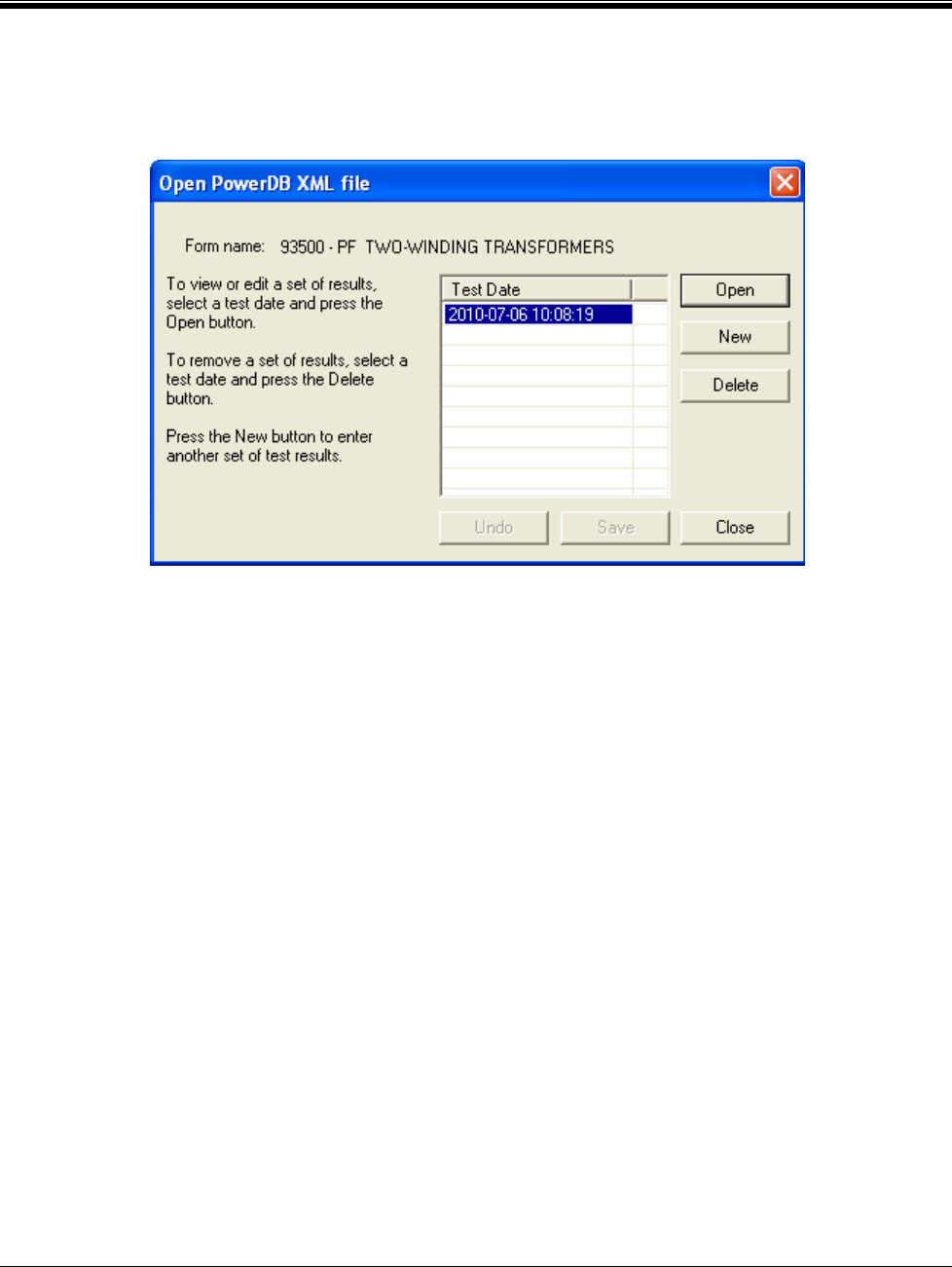
Delta 4310 User Interface
81331 Rev 01 Nov 2010
45
7. Open a previously performed test by opening the file in your selected
folder. A pop-up screen will appear, listing all measurements for this
object, and you can open the individual measurement in PowerDB or
perform a new test.
8. Setting the Logos on the PowerDB form
a. Select the Tools>Options menu item.
b. The Logos section specifies paths to the left and right logos files to use.
c. To change the left logo press the “…” button by the left logo path.
d. The Open screen allows you to browse to a file location, select a .JPG or
.BMP file, and press the Open button.
e. Repeat steps (c) and (d) for the right logo path.
f. Note that a logo will not be shown if the logo file path is blank or the file
does not exist.
g. Note after specifying the logo files the image will not be shown until the
next time a form is opened (File>Open, or the File>New menu items).
h. Note that the logos will look the best if the resolution of the file is 400
pixels wide by 240 pixels high. DPI is not important.
- DELTA4000 1
- Table of Contents 5
- Introduction 9
- 81331 Rev 01 Nov 2010 10
- Precautions 11
- Warning and Caution Notices 13
- Specifications 15
- Test Modes 18
- Maximum Specimen Capacitance 19
- Safety Features 20
- Accessories 21
- Control Unit Side Panel 23
- Setup and Operation 27
- Transformer 28
- Delta Control User Interface 33
- Operation 34
- Frequency and Temperature 37
- Oscilloscope 40
- PowerDB User Interface 47
- Software Installation 48
- Using Delta4000 with PowerDB 50
- PowerDB Test Forms 55
- Basic Form Information 58
- Supplemental Tests 60
- Bushing Tests 60
- 27610 – Current Transformer 62
- Testing 63
- Hot Collar Tests 64
- Multiple Quick Tests 64
- Description of Tests 66
- Description of Tets 68
- 96005 – CABLES 94
- Top Panel 96
- Communications Ports 97
- 4310 Joystick 97
- Home Action Icons 98
- Figure 11: Utility Icons 99
- Action Icons 100
- Delta 4310 User Interface 101
- Maintenance and Calibration 105
- Troubleshooting 106
 (74 pages)
(74 pages)







Comments to this Manuals