Delta DVP-ES2 User Manual Page 319
- Page / 702
- Table of contents
- BOOKMARKS
Rated. / 5. Based on customer reviews


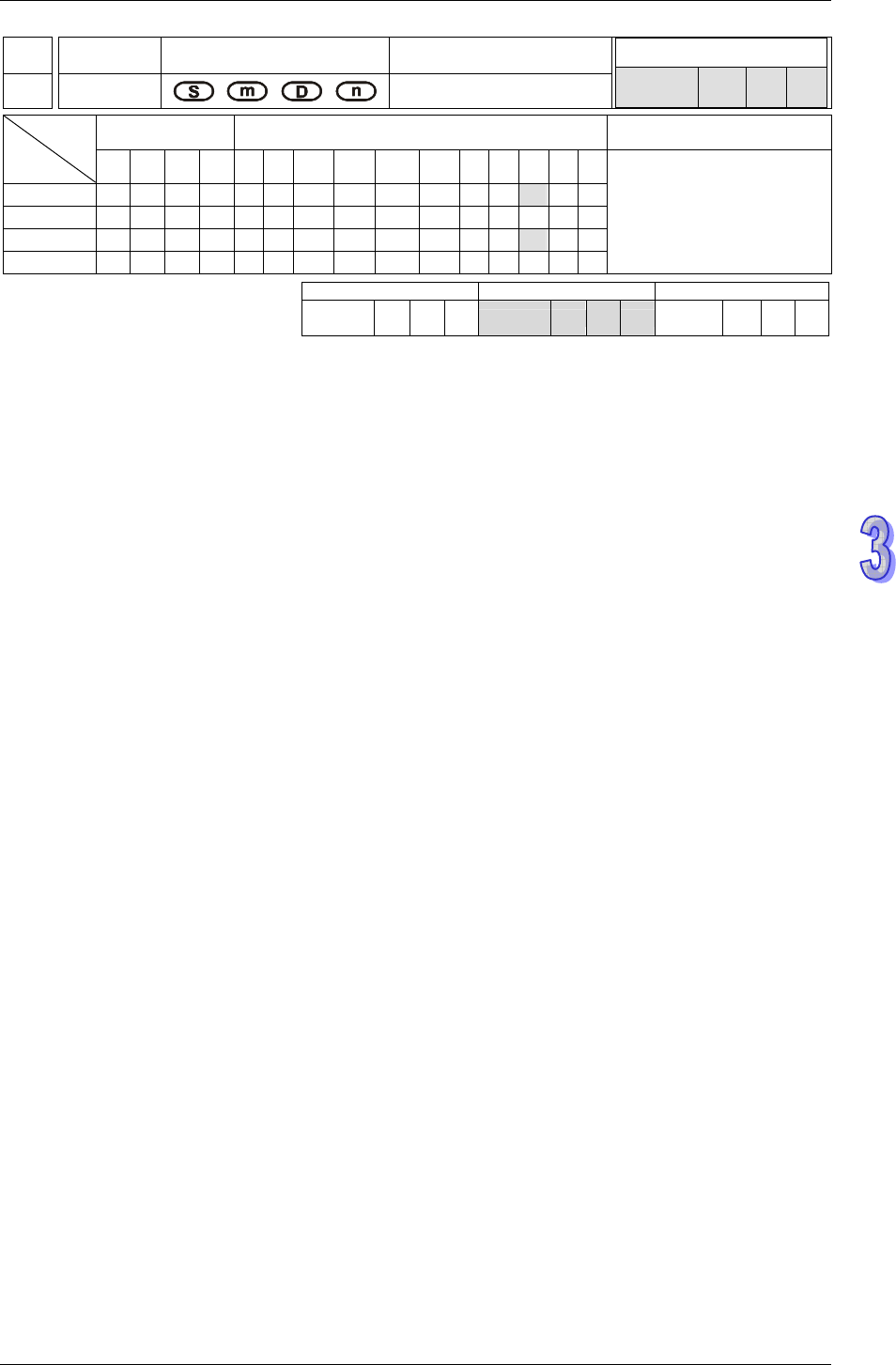
3. Instruction Set
3-203
API Mnemonic Operands Function
80
RS
Serial Communication
Controllers
ES2/EX2 SS2 SA2
SE
SX2
Bit Devices Word devices Program Steps Type
OP
X Y M S K H KnX KnY KnM KnS T C D E F
S
*
m * * *
D *
n * * *
RS: 9 steps
PULSE 16-bit 32-bit
ES2/EX2 SS2
SA2
SE
SX2 ES2/EX2 SS2
SA2
SE
SX2 ES2/EX2 SS2
SA2
SE
SX2
Operands:
S: Start device for data to be sent m: Length of data to be sent (m = 0~256) D: Start device for
data to be received n: Length of data to be received (n = 0~255)
Explanations:
1. RS instruction is used for data transmitting and receiving between PLC and external/peripheral
equipment (AC motor drive, etc.). Users have to pre-store word data in registers starting from
S, set up data length m, specify the data receiving register D and the receiving data length n.
2. RS instruction supports communication on COM1 (RS-232), COM2 (RS-485) and COM3
(RS-485, ES2/EX2/SA2). (COM3 is only applicable to DVP-ES2/EX2/SA2/SE, and is not
applicable to DVP-ES2-C.)
3. Designate m as K0 if data sending is not required. Designate n as K0 if data receiving is not
required.
4. Modifying the communication data during the execution of RS instruction is invalid.
5. There is no limitation on times of using this instruction, however, only 1 instruction can be
executed on one communication port at the same time..
6. If the communication format of the peripheral device is Modbus, DVP series PLC offers handy
communication instructions MODRD, MODWR, and MODRW, to work with the device.
7. If the connected peripheral devices are Delta VFD series products, there are several
communication instructions available including FWD, REV, STOP, RDST and RSTEF.
Program Example 1: COM2 RS-485
1. Write the data to be transmitted in advance into registers starting from D100 and set M1122
(Sending request) as ON.
2. When X10 = ON, RS instruction executes and PLC is ready for communication. D100 will then
start to send out 10 data continuously. When data sending is over, M1122 will be automatically
reset. (DO NOT apply RST M1122 in program). After approximate 1ms, PLC will start to
receive 10 data and store the data in 10 consecutive registers starting from D120.








Comments to this Manuals