Delta MMC120 User Manual Page 57
- Page / 105
- Table of contents
- TROUBLESHOOTING
- BOOKMARKS
Rated. / 5. Based on customer reviews


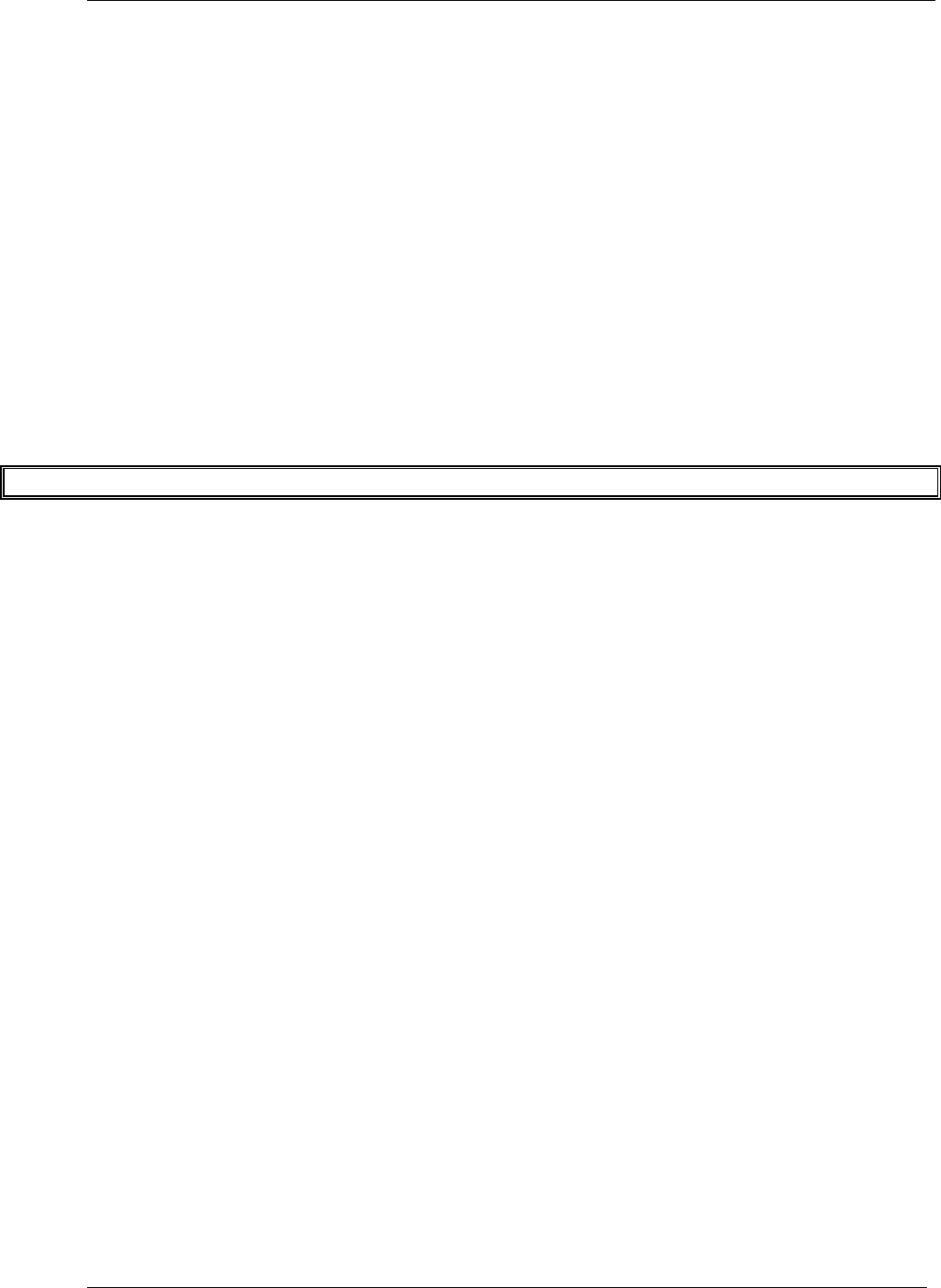
MMC120 Linear Motion Control Module Communicating with the MMC120
Delta Computer Systems, Inc. 360/254-8688 57
'K' - Disable Drive Output (4Bh)
This command immediately sets the drive output on the module to the current null value. This is equivalent to
a Hard Stop. The output will remain at null until a new command is issued. When a 'K' command is issued
from DCS120 it is issued to all axes simultaneously. When issued from the Quantum PLC, it goes only to the
specified axis.
'M' - Set Mode (4Dh)
This commands sets the Mode to the value in the data register of the PLC or the COMMAND VALUE field in
DCS120.
'N' - Set Null (4Eh)
The 'N' command sets the Null Drive to the value in the data register of the PLC or the COMMAND VALUE
field in DCS120.
'n' - Null Drive Clear (6E)
The 'n' command sets the Null Drive to the current Integral Drive value.
'O' - Open Loop (4Fh)
CAUTION: Use this command with care! Open Loop operation disables all safety features on the MMC120!
The Open Loop command allows the Quantum Controller to directly specify values for the analog output. The
output range is -10000 to 10000 where -10000 is -10 volts and 10000 is +10 volts.
The O command uses the following parameters from the last open loop profile specified:
The COMMAND VALUE field specifies the amount of drive to be added to (or subtracted from) the current
null value.
The ACCELERATION and DECELERATION fields control the rate at which the drive output ramps to the
requested value. The ACCEL and DECEL parameters are in millivolts per millisecond.
To command the MMC120 to output 10% of negative drive you would enter -1000 in the COMMAND
VALUE field and 79 (O) in the COMMAND field. A '25' in the ACCELERATION field would cause the
module to ramp the output at 25 millivolts every millisecond, so the output would ramp to -1000 in 40
milliseconds.
See also Command Type 9.
'P' - Set Parameters (50h)
When a 'P' command is given all initialization parameters are updated . The minimum requirement of this
command is to set the Extend and Retract Limits to their proper values (see Start-Up and Tuning). When a 'P'
command is given, the MMC120 will copy the ACTUAL POSITION of the axis into the TARGET and
COMMAND POSITIONS.
'Q' - Quit Events (51h)
This command stops the event control sequence.
'R' - Restore Null (52h)
The Restore Null command restores the last saved value of null. This value will be 0 if no previous Save Null
was issued.
'r' - Restore Integral Drive (72h)
This command restores a previously saved Integral Drive value.
- Linear Motion Control Module 1
- Rev 1.00 1
- Printed in U.S.A 2
- Contents 3
- OVERVIEW 9
- Drive Outputs 10
- SPECIFICATIONS 11
- Bus Compatibility 12
- Fail Safe Timers 12
- DESCRIPTION 13
- Maximum Speed 14
- Deceleration Ramp 14
- Acceleration Ramp 14
- FRONT PANEL INDICATORS 16
- SETUP CHECKLIST 17
- PREPARING FOR INSTALLATION 18
- Hydraulic System Notes 21
- Initialization Parameters 22
- Moving The Axis 23
- Open Loop Procedure 24
- Jogging The Axis 26
- MOTION CONTROL PARAMETERS 27
- CONFIGURATION Word Bit Map 29
- SCALE Calculation Examples 30
- OFFSET (Default: 0) 31
- Motion Control Commands 35
- ACCELERATION (Default: 1000) 36
- MODE Word Bit Map 37
- DECELERATION (Default: 1000) 38
- SPEED (Default: 1000) 38
- COMMAND VALUE 38
- Move Profiles 39
- MMC120 Initial Move Profiles 40
- Readback Parameters 41
- COMMAND POSITION 43
- TARGET POSITION 43
- TRANSDUCER COUNTS 44
- ACTUAL SPEED 44
- STATUS Word Bit Map 45
- FLASH MEMORY 46
- COMMUNICATING WITH THE MMC120 47
- I/O Register Overview 48
- Output Registers 49
- COMMANDS 49
- Command Types 50
- Input Registers 65
- QUANTUM PROGRAMMING HINTS 66
- TROUBLESHOOTING 67
- The axis oscillates 68
- HYDRAULIC SYSTEM PROBLEMS 69
- Pumps and Accumulators 70
- Identification and Correction 70
- If the speeds show: 72
- REPAIRS AND RETURNS 73
- GLOSSARY OF TERMS 74
- ASCII TABLE 75
- Description 76
- General Features 76
- DCS120 Default Startup Screen 77
- Stall.plt 78
- Screen After Installation 79
- The DCS120 Screen 80
- Summary of Keyboard Commands 81
- Alt Key Commands 82
- Additional keys 82
- Diagnostic Graphs 83
- Keyboard Commands 84
- Variable Datalogging Rates 85
- Moving Axes Simultaneously 86
- Table Editors 86
- Advanced Features 87
- Setting Up Advanced Features 87
- Initialization File 88
- Project Files 90
- .FNn (Function Key) example: 91
- User Notes 93
- MMC120 Communication Cable 94
- Appendix B: Event Control 95
- Step Table 96
- Linking Steps 97
- Step Execution 99
- Starting a Sequence 100
- Using DCS120 101








Comments to this Manuals