Delta 23-710 Instruction Manual Page 1
Browse online or download Instruction Manual for Power tools Delta 23-710. Delta 23-710 Instruction manual User Manual
- Page / 24
- Table of contents
- BOOKMARKS




- Sharpening Center 1
- GENERAL SAFETY RULES 2
- SAVE THESE INSTRUCTIONS 4
- Refer to them often 4
- POWER CONNECTIONS 5
- MOTOR SPECIFICATIONS 5
- GROUNDING INSTRUCTIONS 5
- EXTENSION CORDS 6
- FUNCTIONAL DESCRIPTION 6
- UNPACKING AND CLEANING 7
- ASSEMBLY 8
- ASSEMBLING AND 9
- ADJUSTING TOOL REST 9
- FOR DRY WHEEL 9
- WRENCH HOLDING BRACKET 9
- ASSEMBLING AND ADJUSTING 10
- TOOL AND CHISEL HOLDER 10
- WATER TANK 11
- FASTENING SHARPENING CENTER 12
- TO SUPPORTING SURFACE 12
- OPERATION 13
- REST TO WET WHEEL 15
- ASSEMBLING OPTIONAL 15
- ACCESSORY 23-715 SLIDING TOOL 15
- TOOL REST ON DRY WHEEL 17
- USING THE TOOL REST WITH 18
- PLANER OR JOINTER KNIVES 18
- REPLACING WET GRINDING WHEEL 20
- REPLACING DRY GRINDING WHEEL 20
- MAINTENANCE 21
- ACCESSORIES 22
- • DELTA SERVICE CENTERS 24
- • DELTA) 24
Summary of Contents
INSTRUCTION MANUALSharpening Center(Model 23-710)PART NO. 1346949 - 05-14-04Copyright © 2004 Delta MachineryTo learn more about DELTA MACHINERY visit
101. Take the tool and chisel holder base and insert itsmounting post (A) Fig. 11, into hole (B) in the front ofthe machine, and tighten screw (C) aga
11ASSEMBLING AND ADJUSTINGWATER TANK1. Insert stem (A) Fig. 18, of water tank (B) into holder(C) as shown.Fig. 157. Fig. 16, illustrates tool and chis
12Fig. 19Fig. 20Fig. 212. The water tank (B) Fig. 19, can be rotated to directthe water from the spigot (D) onto the grinding wheel.The ideal position
13Fig. 251. Loosen the two clamp knobs (A) Figs. 25, 26 and 27,and insert the tool or chisel between the clamp asshown, making sure the edge of the to
14Fig. 30STARTING ANDSTOPPING MACHINEThe switch (A) Fig. 30, is located on the front of thegrinder base inside a water resistant enclosure. To turnthe
15Fig. 39Fig. 35Fig. 36Fig. 37Fig. 383. Remove the tool rest and mounting post (E) Fig. 35,from the wet wheel side of the machine and insertpost of to
16Fig. 40Fig. 41Fig. 42Fig. 435. Fig. 41, illustrates sliding tool rest (K) in position ontool rest base (J).4. Place sliding tool rest (K) Fig. 40, i
172. Loosen screw (C) Fig. 47, and rotate wheel guard (D)to the rear, as shown in Fig. 48, and tighten screw(C).Fig. 45Fig. 468. To tilt the sliding t
18Fig. 49 Fig. 50Fig. 51Fig. 523. Remove sliding tool rest and mounting post (E) Fig.49, from the wet wheel side of the machine andinsert post of tool
197. Check to see if the bevel edge of the knife (B) Fig. 56,is flat on the grinding wheel. If an adjustment isnecessary, turn tilting screw (O) Fig.
2Indicates an imminently hazardous situation which, if not avoided, will result in death or serious injury.Indicates a potentially hazardous situation
20Fig. 58REPLACING WET GRINDING WHEELDISCONNECT THE MACHINE FROMTHE POWER SOURCE.1. Using the wrench (A) Fig. 58, supplied, remove thewheel locking n
21Fig. 63DRESSING THE DRY GRINDINGWHEELA stick type dresser (A) Fig. 63, is supplied with yoursharpening center to dress the dry grinding wheel. Bring
22PARTS, SERVICE OR WARRANTY ASSISTANCEAll Delta Machines and accessories are manufactured to high quality standards and are serviced by a networkof P
23NOTES
The following are trademarks of PORTER-CABLE •DELTA (Las siguientes son marcas registradas de PORTER-CABLE •DELTA S.A.) (Les marquessuivantes sont des
3GENERAL SAFETY RULES1. FOR YOUR OWN SAFETY, READ THE INSTRUCTIONMANUAL BEFORE OPERATING THE MACHINE.Learning the machine’s application, limitations,
4ADDITIONAL SAFETY RULES FOR SHARPENING CENTERS1. DO NOT OPERATE THIS MACHINE until it iscompletely assembled and installed according to theinstructio
5A separate electrical circuit should be used for your machines. This circuit should not be less than #12 wire and shouldbe protected with a 20 Amp ti
6EXTENSION CORDSUse proper extension cords. Make sure your extension cord is in good condition and is a 3-wireextension cord which has a 3-prong groun
7UNPACKING AND CLEANING Carefully unpack the machine and all loose items from the shipping container(s). Remove the protective coating fromall unpaint
8ASSEMBLYFOR YOUR OWN SAFETY, DO NOT CONNECT MACHINE TO THE POWER SOURCE UNTIL THEMACHINE IS COMPLETELY ASSEMBLED AND YOU HAVE READ AND UNDERSTAND THE
9ASSEMBLING ANDADJUSTING TOOL RESTFOR DRY WHEEL1. Assemble dry wheel tool rest (A) Fig. 7, to mountingarm (B) using flat washer (C), lockwasher (D) an
More documents for Power tools Delta 23-710
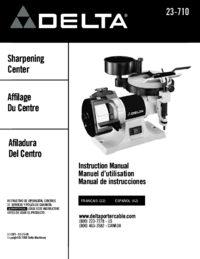

 (17 pages)
(17 pages)
 (76 pages)
(76 pages)







Comments to this Manuals