Delta AH500 series Manual Page 22
- Page / 297
- Table of contents
- TROUBLESHOOTING
- BOOKMARKS
Rated. / 5. Based on customer reviews


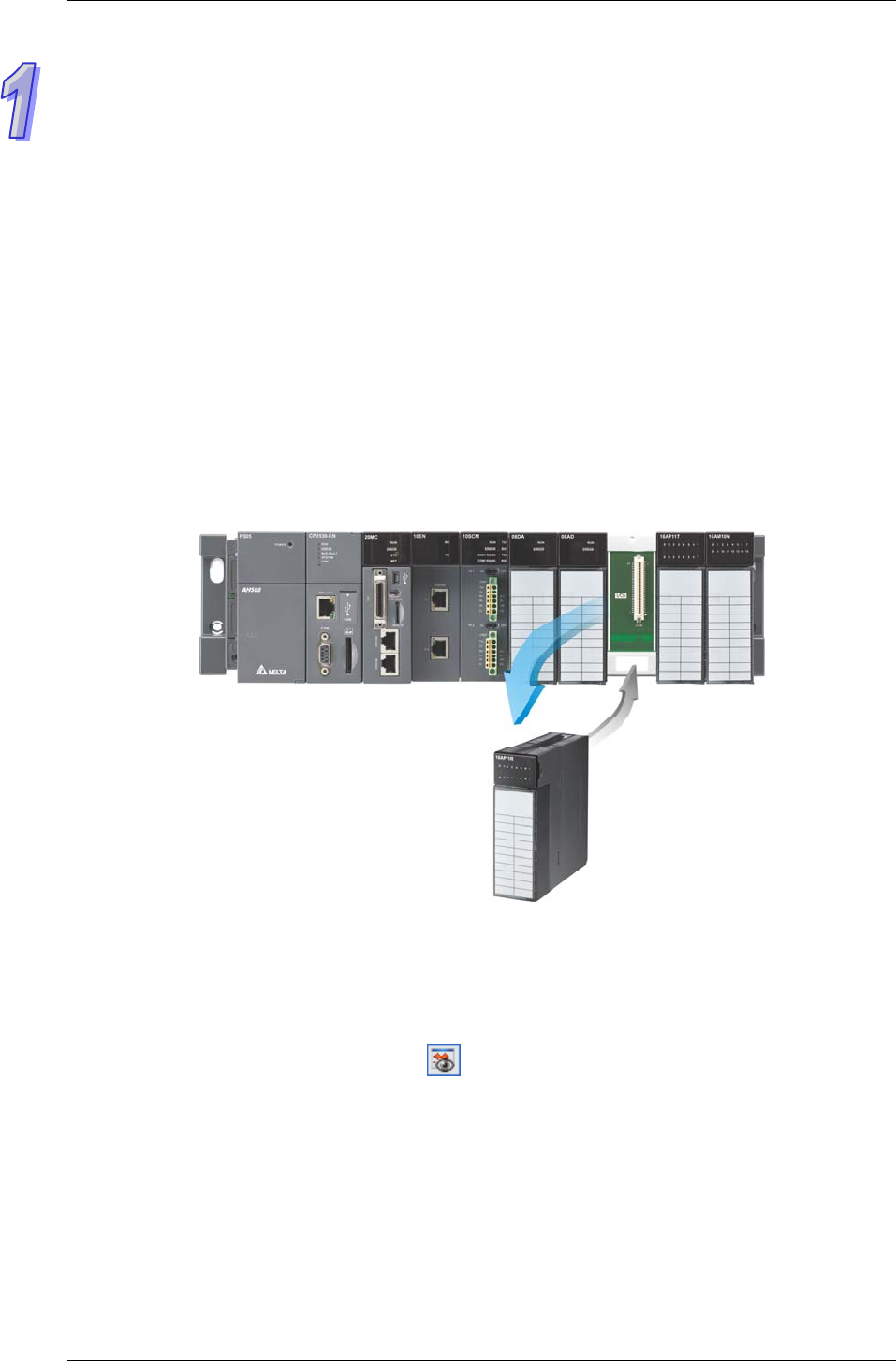
AH500 Hardware Manual
After users set the PLC Link in ISPSoft, they can exchange the data with a device on the RS-485
network through the RS-485 serial control interface, and do not need to write any program.
(10) Hig
h-speed Ethernet communication interface
AHCPU500/510/520/530-EN is equipped with a 10/100 M Ethernet communication interface, and
supports emails, webs, and socket services.
After users set the Ether Link in ISPSoft, they can exchange the data with a device in the Ethernet
network through the Ethernet communication interface, and do not need to write any program.
The status or the error message related to the system is sent to users’ email boxes immediately. Users
do not need to be on the spot to understand the problem.
(11) Memory card
The memory card has the following functions.
System backup: The user program, the CPU parameters, the module table, the setting value in the
device
System recovery: The user program, the CPU parameters, the module table, and the setting value in
the device
Parameter storage: The value in the device
Log storage: The system error log and the system status log
(12) Hot swap
The AH500 series I/O modules support the on-line uninterruptible hot swap. When the system runs,
users can replace the module which breaks down without disconnecting the module. After the module
is replaced, the new module runs normally. Users do not need to set the module manually or switch
the state.
(13) Supporting the on-line debugging mode
After a single instruction step has been complete, or after a breakpoint is specified, users can easily
find the bug in the program by means of the on-line debugging mode supported by the AH500 series
CPU module.
If users want to enter the debugging mode, the CPU module must run. After users enable the on-line
monitoring function, they have to click
. The debugging screen varies from programming
language to programming language, but the same operation applies to these programming languages.
For the AH500 series PLC, structured texts do not support the debugging mode, and sequential
function charts support the debugging mode during the action and the transition.
1-12
- Hardware Manual 1
- Hardware Manual 1
- Table of Contents 11
- 1.1 Overview 12
- 1.2 Characteristics 18
- CPU530-RS2 21
- Main backplane 28
- Power supply module 29
- 29
- CPU module 29
- Communication cable 30
- 2.1.1.2 Accessories 30
- Extension module 30
- Extension backplane 34
- Main backplane as a RTU 34
- 2.2 Warning 35
- 2.3 Installation 36
- Installing a DIN rail 37
- Removing a DIN rail 38
- 2.3.3 Installing a Module 39
- Installation 40
- Removal 40
- 2.3.6 Connecting Backplanes 42
- Main backplan 43
- Extension backplane 43
- 3.1 General Specifications 46
- 3.2.2 Profiles 48
- 3.2.3 Dimensions 49
- CPU530-EN 50
- 3.3.2 Profiles 51
- 3.3.3 Dimensions 53
- 3.4.2 Profile 56
- 3.4.3 Dimensions 57
- 120/240 V AC 60
- 0.5 A/output 60
- (2 A/COM) 60
- 3.5.2 Profiles 62
- 24VDC 5mA 63
- 12~24VDC 0.1A 64
- 39 4039 40 67
- 12~24VDC 0.5A 69
- 32A 02NP 70
- 64AM 10N 71
- 98110 11 12 13 14 5 74
- DVPAETB-OT32B 80
- GND +24V 81
- GND +24V 82
- Analog-to-digital 84
- Digital-to-analog 88
- 3.6.2 Profiles 89
- 3.6.3 Dimensions 90
- -10~+10V 91
- -20~+20mA 91
- ±10V,±20mA 92
- ±10V,0/4~20mA 92
- 3.7.2 Profiles 94
- 3.7.3 Dimensions 96
- RTD 2/3/4-WIRE 97
- 3.8.2 Profiles 101
- Ethernet 102
- Points for attention: 103
- Profibus 104
- 1. PROFIBUS-DP port 105
- NODE ADDRESS 107
- 3.8.3 Dimensions 108
- Et hern et 109
- Node Address 110
- 3.9.2 Profiles 124
- Micro SD 127
- 20MC20MC 129
- 3.9.3 Dimensions 131
- 3.10.2 Profiles 141
- 3.10.3 Dimensions 143
- NodeAddress 144
- 3.11.2 Profiles 145
- AHAADP01EF-5A 146
- AHAADP02EF-5A 146
- 4.1 Assigning I/O Addresses 150
- 4.3 User-defined Addresses 154
- AH500 Hardware Manual 158
- Chapter 5 Wiring 159
- 5.1 Wiring 161
- 5.2 Connecting Power Cables 162
- AC power supply 163
- 100-240V 163
- 100~240V 164
- AHPS05-5A 165
- 5.2.4 Power Consumption 166
- 5.3 Wiring CPU Modules 168
- 5.4.1 Wiring AH16AM10N-5A 169
- 5.4.2 Wiring AH16AM30N-5A 170
- 5.4.3 Wiring AH16AR10N-5A 171
- 5.4.4 Wiring AH16AN01S-5A 172
- 5.4.5 Wiring AH16AN01R-5A 173
- 5.4.6 Wiring AH16AN01T-5A 174
- 5.4.7 Wiring AH16AN01P-5A 175
- 5.4.8 Wiring AH16AP11R-5A 176
- 5.4.9 Wiring AH16AP11T-5A 177
- 5.4.10 Wiring AH16AP11P-5A 178
- 5.4.11 Wiring AH32AM10N-5A 179
- 5.4.12 Wiring AH32AM10N-5B 180
- 5.4.13 Wiring AH32AM10N-5C 181
- 5.4.14 Wiring AH32AN02T-5A 182
- 5.4.15 Wiring AH32AN02T-5B 183
- 5.4.16 Wiring AH32AN02T-5C 184
- 5.4.17 Wiring AH32AN02P-5A 186
- 5.4.18 Wiring AH32AN02P-5B 187
- 5.4.19 Wiring AH32AN02P-5C 188
- 5.4.20 Wiring AH64AM10N-5C 190
- 5.4.21 Wiring AH64AN02T-5C 191
- 5.4.22 Wiring AH64AN02P-5C 192
- 5.5.1.2 Relay Type 194
- Sinking 194
- Two-wire proximit 195
- Optoelectronic switch 196
- 5.5.2.1 Output Circuits 197
- Contact Current(A) 198
- DC power supply 200
- D: 1N4001 diode 200
- 5.6.1 Wiring AH04AD-5A 203
- 5.6.2 Wiring AH08AD-5B 204
- 5.6.3 Wiring AH08AD-5C 204
- 5.6.4 Wiring AH04DA-5A 205
- 5.6.5 Wiring AH08DA-5B 206
- 5.6.6 Wiring AH08DA-5C 207
- 5.6.7 Wiring AH06XA-5A 208
- 5.7.1 Wiring AH04PT-5A 209
- 5.7.2 Wiring AH08PTG-5A 210
- 5.8 Wiring Network Modules 211
- Shielded cabl 212
- 5.8.2 Wiring AH10EN-5A 213
- 5.8.3 Wiring AH10SCM-5A 213
- DP Port 214
- Function Switch 216
- 5.9.1 Wiring AHRTU-DNET-5A 216
- 5.9.2 Wiring AHRTU-PFBS-5A 218
- 5.10.3.1 External Wiring 235
- Encoder output 236
- H04HC-5A high-speed input 236
- Transistor output 237
- AH04HC-5A 237
- Terminals on AH05PM-5A 238
- Connector on AH10PM-5A 239
- Connector on AH15PM-5A 240
- Sinking 241
- Sourcing 241
- (24 V sinking) 242
- AC servo drive 244
- Chapter 5 Wiring 246
- 5.10.5 Wiring AH20MC-5A 250
- Chapter 6 Memory Card 253
- SD card families 254
- AHCPU500/510/520/530-RS2 255
- AHCPU500/510/520/530-EN 255
- Write-protected 255
- Chapter 7 EMC Standards 257
- 7.1.3 Cables 259
- 8.1 Cautions 262
- 8.2 Daily Maintenance 262
- 8.3 Periodic Maintenance 263
- Chapter 9 Troubleshooting 265
- Measurement Modules 285
- 1. AH10PFBS-5A has not 295
- 2. PROFIBUS-DP master 295
- Chapter 9 Troubleshooting 297
 (32 pages)
(32 pages)
 (42 pages)
(42 pages)







Comments to this Manuals